Web Browser Cookies on this website
This website contains browser cookies which in the case of Swiss Church London is used solely for tracking website usage (Google Analytics) – frequency of pages visited to help us identify and improve content.
None of these browser cookies can identify you personally, including your computer’s IP address – the only place on this website where personal data is collected, is through your opt-in signup to our email newsletter.
Cookies in use on this website:
We use session cookies which only last as long as your online session, and disappear from your computer or device when you close your browser (like Internet Explorer or Safari).
Strictly necessary cookies let you use all the different parts of the this website effectively. Without them, some services can’t be provided. We have set strictly necessary cookies that collect information on which web pages visitors go to most often so we can improve our online services.
Third party cookies can be present in your browser, which are set by someone other than the owner of the website you’re visiting. Some Swiss Church web pages may also contain content from other sites like Facebook, YouTube or Twitter, which may set their own cookies. Also, if you share a link to a Swiss Church page, the service you share it on (for example, Facebook) may set a cookie on your browser. We have no control over third-party cookies – you can turn them off, but not through us.
Some websites use advertising networks to show you specially targeted adverts when you visit. These networks may also be able to track your browsing across different sites. We don’t set advertising cookies on this website.
For more detail on how we use personal data that we do collect, please read our data privacy and usage policy.
How can I stop my internet browser tracking my info?
You can change your browser’s settings so it’ll tell you when cookies get sent to it. Or it can refuse cookies altogether. Check the Help section in your browser for more info.
How do web browsers track my info?
They use various technical tools, including:
- Cookies
- IP addresses
- HTTP referrer
- Tracking scripts
- User agents
- Browser fingerprinting.
The “Do Not Track” (DNT) setting
Some internet browsers have a DNT setting. This sends a signal to websites asking them not to track your browsing.
How to avoid web beacons and other tracking technologies
You can normally render them ineffective by switching off cookies in your browser. There are also browser add-ons and extensions that specifically block web beacons.
To avoid web beacons in emails, you can turn off images in your email service. Check your email’s Help section to find out how.
 Please save the date for our upcoming Annual General Meeting: 6th July 2025 at 12:30pm (after the Sunday Service) at the Swiss Church. Official...
Please save the date for our upcoming Annual General Meeting: 6th July 2025 at 12:30pm (after the Sunday Service) at the Swiss Church. Official...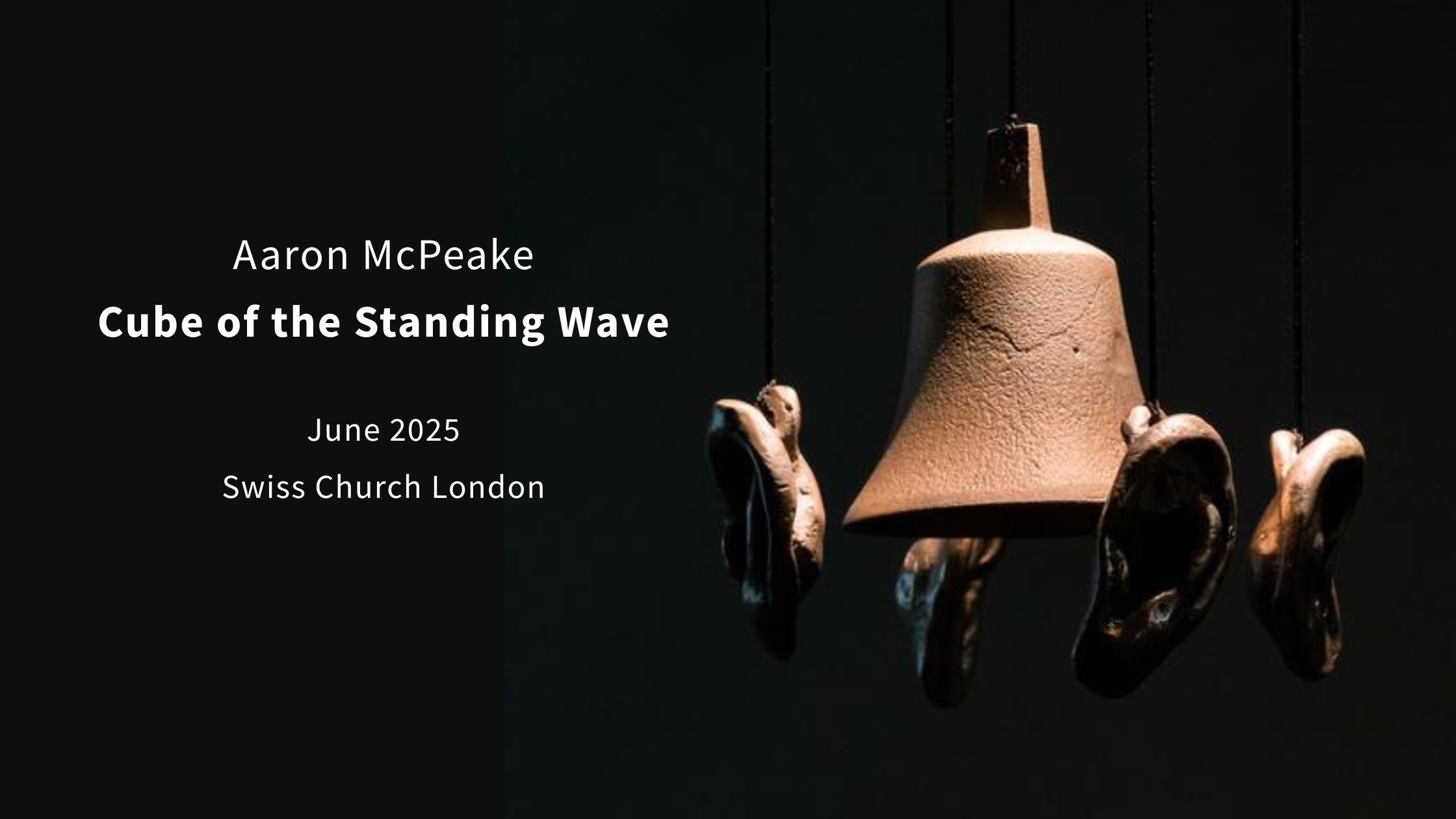 Please click
Please click  Wednesday, 11th June 2025
Join the Swiss Church Mother's Group and Rev Zimmermann Grey for a day-trip to Canterbury - one of the most significant...
Wednesday, 11th June 2025
Join the Swiss Church Mother's Group and Rev Zimmermann Grey for a day-trip to Canterbury - one of the most significant...